A Beginner’s Guide to the Legendary Keyboard Brand
The keyboard is something we touch every day when using a computer. While many people consider it just an “accessory,” did you know that choosing the right keyboard can dramatically improve your work efficiency and comfort?
Among keyboard enthusiasts, the “HHKB (Happy Hacking Keyboard)” enjoys cult-like support from professionals such as programmers and writers. Today, we’ll explore the appeal of this legendary keyboard brand in a way that’s easy to understand for keyboard beginners.
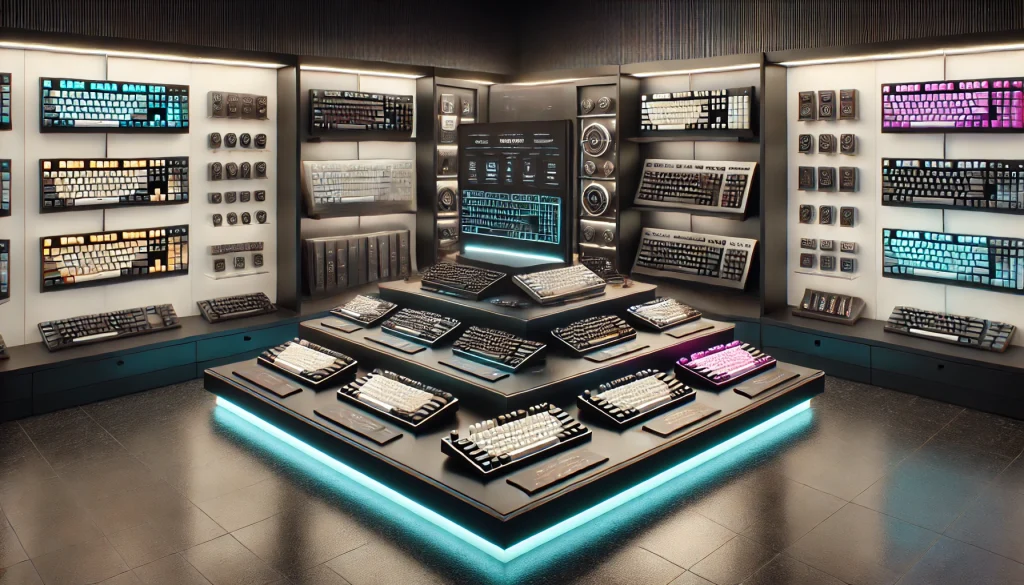
What is HHKB? Its Birth and Philosophy
HHKB (Happy Hacking Keyboard) is a keyboard brand developed and sold by PFU Limited (now part of the Ricoh Group). The name “Happy Hacking” refers to the joy of freely controlling a computer and having fun with programming (hacking).
Since the first model appeared in 1996, this long-running brand has been loved for more than a quarter-century, with a particularly devoted following among programmers and engineers.
The late Dr. Eiichi Wada, a world-renowned computer scientist and one of the developers of Unix, was deeply involved in HHKB’s development. Because of this background, the HHKB is not just an input device but embodies a “philosophy for efficiently operating computers.”
HHKB Features – Why It Garners Such Support
1. Thoroughly Minimalist Design
HHKB’s most distinctive feature is its minimalist design that thoroughly eliminates unnecessary keys. Compared to conventional keyboards, it differs in the following ways:
- No numeric keypad
- No function keys (F1-F12)
- No arrow keys (used in combination with the Fn key)
- Ctrl key located in the upper left
These “missing” features are actually strengths. The minimalist key layout enables efficient typing without requiring significant hand movement from the home position. It also allows for better utilization of desk space.
2. Capacitive Non-Contact Method (Same as Topre “Realforce”)
Many HHKB models use a special key switch called “capacitive non-contact method.” This mechanism detects key inputs without using physical contact points and features:
- Higher durability than regular mechanical switches (withstands over 50 million keystrokes)
- Unique “topfeel” (resistance felt immediately when pressing a key)
- Pleasant typing sound
This distinctive typing feel is so appealing that many users say “once you use it, you can’t go back,” making it the main reason many fans are attracted to HHKB.
3. High Customizability
Recent HHKB models feature functionality that allows customization of key layouts and shortcuts using dedicated software. This enables users to create an optimal keyboard environment suited to their work style.
Additionally, more models now offer visual customization such as keycap replacement and body color variations, adding the enjoyment of creating “your own personal HHKB.”
HHKB’s Main Product Lineup
The current HHKB series includes these primary models:
HHKB Professional
The core product line of HHKB. Currently, models supporting both Bluetooth and wired connections, known as “HHKB Professional HYBRID,” are mainstream. Type-S (silent models) are also available for quiet environments.
Key features:
- Compact 60% size layout
- Choice of English (US) or Japanese layouts
- Capacitive non-contact switch method
- Simultaneous connection to multiple devices (up to 4)
Reference price: Approximately $250-300 (varies by model)
【Ad】Amazon – HHKB Professional
HHKB Studio
The latest model introduced in 2023. While inheriting traditional HHKB characteristics, it features a pointing stick (an operational device that replaces a mouse) and aims for an all-in-one design.
Key features:
- Built-in pointing stick
- High customizability
- Available in both English and Japanese layouts
- Two color options: Sumi (Black) and Yuki (White)
Reference price: Approximately $330
【Ad】Amazon – HHKB Studio

HHKB Classic
A more simple, back-to-basics model. A product focused on basic functionality with wired connection only.
Key features:
- USB connection only
- Simple functionality
- Relatively reasonable price point
Reference price: Approximately $190-220
【Ad】Amazon – HHKB Classic
Famous Users – Why Professionals Choose HHKB
HHKB is used and praised by many notable developers and tech professionals around the world:
Steve Losh
Developer and writer Steve Losh has written one of the most comprehensive and widely cited reviews of the HHKB. In his detailed blog post “A Modern Space Cadet,” he explores the keyboard in depth and explains why it has become his daily driver for programming tasks.
Takuya Matsuyama
Popular Japanese developer and YouTuber known as “devaslife” regularly showcases his HHKB in his programming videos. His channel, which focuses on development workflows and tools, has helped introduce many programmers to the HHKB ecosystem.
Salvatore Sanfilippo (antirez)
The creator of Redis, Salvatore Sanfilippo, is known in the developer community for his insights on tools and productivity. He has discussed mechanical keyboards, including the HHKB, as part of his development environment.
Japanese Programmer Community
In Japan, where HHKB originated, many influential developers have embraced the keyboard. Within Japanese tech circles, HHKB has achieved a status that goes beyond being just an input device – it’s seen as an essential tool for serious programmers who care about efficiency and ergonomics.
HHKB’s Position in Keyboard Culture
Among keyboard enthusiasts, HHKB is such a special presence that it’s sometimes called the “Holy Grail.” This is due to factors such as:
A Global Brand Born in Japan
HHKB is one of the few “Made in Japan” global keyboard brands. Its Japanese precision manufacturing technology and user-centered design philosophy are highly valued.
Symbol of Keyboard Culture
Long before the mechanical keyboard boom, HHKB established a presence with its unique philosophy and design. It pioneered the idea that “a keyboard is not just an input device, but a tool that unleashes creativity.”
Price and Value
HHKB is not inexpensive (most models range from $190 to $330). However, due to its durability for years of use and incomparable feel, many users consider it worth investing in as a “lifetime keyboard.”
What HHKB Beginners Should Know
Here’s some advice for those interested in HHKB but hesitant to take the plunge:
Adaptation Required
You might initially struggle with HHKB’s special key layout (especially the Ctrl key position). However, most users adapt within 1-2 weeks and subsequently find it so comfortable that returning to regular keyboards becomes difficult.
Try Before You Buy
If possible, try to create an opportunity to touch an HHKB before purchasing. You may be able to try it at PFU showrooms, keyboard-related events, or displays in some electronics stores.
Tips for Model Selection
- For your first HHKB, the HHKB Professional HYBRID is recommended
- If you need a quiet environment, choose a Type-S model
- If you want to increase efficiency without a mouse, try the HHKB Studio
- If you’re on a budget, consider the HHKB Classic
Conclusion – HHKB Is More Than Just a Keyboard
The Happy Hacking Keyboard transcends being a mere input device; it embodies the philosophy of “efficient computer operation.” Its unique typing feel, minimalist design, and high durability captivate users once experienced.
While the price is somewhat high, when considered as a tool used for hours every day, it offers sufficient investment value in terms of improved work efficiency and comfort.
HHKB is especially recommended for those who value the idea that “to achieve the best performance, use the best tools.” Why not step into the world of HHKB yourself?
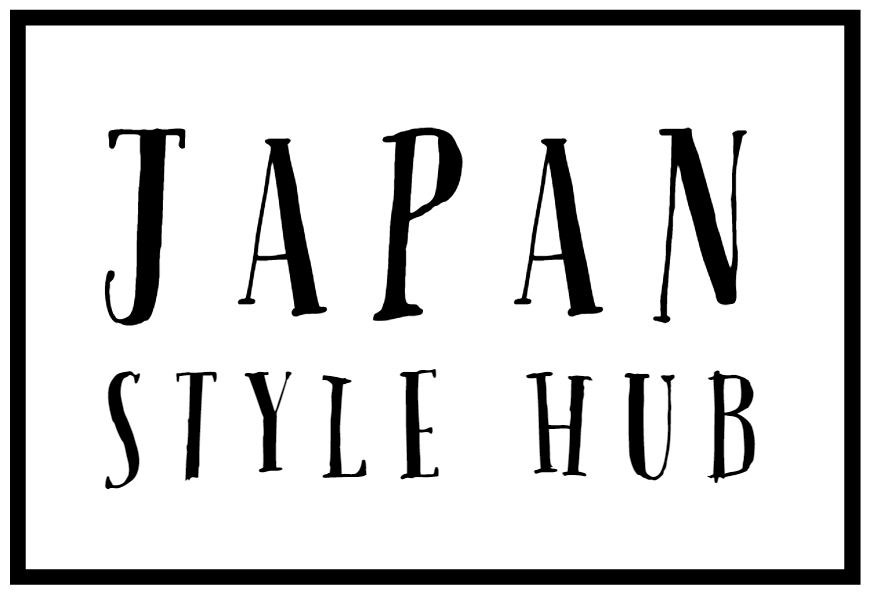
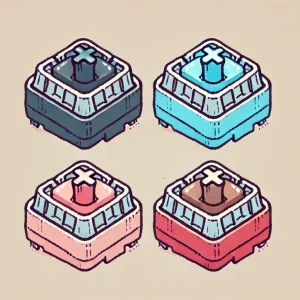






Comments